Unix Connection Guide
MacOS / MacOSX shares a similar procedure to Unix/BSD Based system. Unix/Linux & MacOS systems have native support for the SSH Protocol, used to connect to the HPC.
Windows Sub-System For Linux
The windows Subsystem for Linux (WSL) allows you to run a Linux Distribution as a sub-system inside the Windows Operating System. When following these instructions, a ‘terminal’ is the same as starting your WSL Distribution.
Logging In on Unix
The simplest manner is to open up a terminal windows and SSH into the HPC.
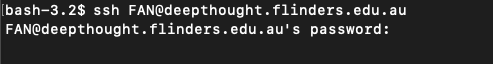
SSH Login Prompt
Your Username is your FAN
Your Password is your FAN Password.
These are the same credentials you use to login to OKTA. When successful, you will be logged into the system and presented with a screen similar to the image below:
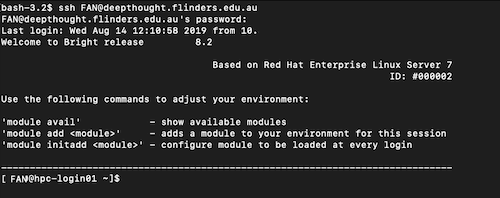
Successful Login
You are now connected to the DeepThought HPC and ready to go.
SSH Keys on Unix
If you wish to setup password-less login via SSH Keys, you may do so.